Product specific training is a requirement of the NAIC suitability model act. Agents must complete training for each annuity product BEFORE solicitation. Otherwise, applications will be rejected, the training will still be required and new applications will be needed.

Advisor Training, NAIC Product-Specific Training
To fulfill Product Specific Training requirements, access the Quest CE training platform: https://learn.questce.com/naicsuitability/
If you are unable to locate a course or have any technical issues you may contact Quest at 877-593-3366

To access the Allianz training courses, please go to https://secure.reged.com/TrainingPlatform/
If the Allianz courses are not already listed as a requirement on your dashboard, you can search for the Allianz courses by entering their Product Code (shown in the list below.)
Product
Allianz Benefit Control
Allianz Core Income 7
Allianz 222
Allianz 360
Allianz Accumulation Advantage
Allianz Accumulation Advantage 7
Allianz Accumulation Advantage + Annuity
Course Name
ABCANNUITY
COREINCOME7V2
222PLUS
ALLIANZ360V2
ACCUMULATIONV3
ALLIANZACCUM7
ALLIANZACCUMPLUS

American Equity will not be able to accept business from an agent who has not completed the appropriate product training module. Product training is available at www.american-equity.com for agents who have an active agent number.
Agents who do not have a number can access the training at by clicking here.

To access American Life training course, please go to https://secure.reged.com/TrainingPlatform/
If American Life’s course is not already listed as a requirement on your dashboard, you can add the course by entering the Product Code (shown in the list below.)
Course Name
Classic MYGA
Select FIA
MaxGrowth FIA
Fusion MYGIA
RegEd code
AL-MYGA
ALF10
AL-MAXG
AL-MYGIA

Complete Product-specific Training On-line training through LIMRA
Go to LIMRA: click here

American National now requires all of its producers in all states to complete American National’s product specific annuity training prior to soliciting the sale of a particular annuity product. When an annuity application is received and the producer has not completed the mandated product specific training, the annuity application will be rejected and returned to the producer. A new application will be required for submission after the training is completed.
Product training is available here

ASPIDA product training and access to e-apps are only available after completing your appointment and only available on their portal. ASPIDA will send out a welcome email with instructions on how to complete Product training when the appointment is completed.

To access the Athene training courses, please go to https://secure.reged.com/TrainingPlatform/
If the Athene courses are not already listed as a requirement on your dashboard, you can search for the Athene courses by entering their Product Code (shown in the list below.)
Product
Athene Performance
Athene AccuMax 7
Athene Accumulator 5, 7
Athene Accumulator 5, 7, 10
Athene Agility 7
Athene Agility 7, 10
Athene Ascent Pro 7
Athene Ascent Pro 7, 10
Athene Ascent Pro Bonus
Athene MaxRate
Athene Protector 5, 7
Athene SPIA
Course Name
PerformanceElite_2015
AccuMax7_2021
ACCUM57_2017
ACCUM5710_2017
Agility7_2018
Agility710_2018
PRO7_2017
PRO710_2017
PROBO_2017
MaxRate_2017
Protect57_2018
SPIA_2016

Below are the instructions for the required training
Click here to get started
Instructions
- Click on the Login button and use your email address and SSN, TIN, or Agent Number to login into the website.
- If your email address is not registered on our training site, you will be directed to register for the site.
- Once you have registered, you will be taken to the courses page when you can select the course you would like to complete.
- After you have completed the required training, your certification will be automatically recorded in the system. You can also print a copy of the certificate for your own records.
Please feel free to contact Atlantic Coast Life at 800-247-1423 if you have any questions or need assistance.

Clear Spring Product training is initially completed during the contracting process.
Training can also be completed using the links below.
Multi-Year Guaranteed Annuity MYGA Training
ClearFlex FIA Training
ViStar and Highlander FIA Training

To access the RegEd Annuity Training Platform training courses, please go to https://www.reged.com/annuities-training-platform/
If CL Life courses are not already listed as a requirement on your dashboard, you can search for CL Life courses by entering their Product Code (shown in the list below.)
Product
CL Tarrant Trail SPDA
CL Sundance MYGA
RegEd code
CLTarrantTrail
CLSundance
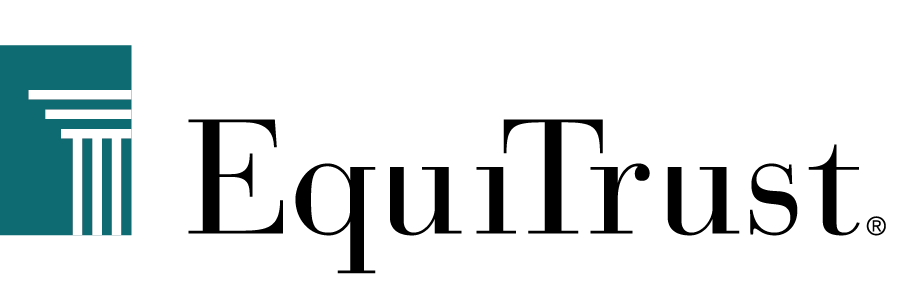
Product Training must be completed before soliciting EquiTrust annuity business. Annuity applications received without completed Product Training will not be accepted.
If applying for agent contract for annuity products, you must complete Product Training before appointment is final. You may view your training history upon full login to the website (agent number and password required).
EquiTrust Annuity Product Training is supported by RegED.
To view the RegED “User Guide – Annuity Training Platform”, Click Here
For RegED Technical Support, call 1-800-334-8322, Option 2.
Upon RegED login, if you do not see “EquiTrust Annuity Product Training,” use access code: EquiTrust.
To begin EquiTrust Annuity Product Training, click here – you will be directed to the RegEd website.

Fidelity & Guaranty Life requires producers to be knowledgeable about their products. Producers will need to complete on-line product specific training prior to soliciting their products and before an annuity application may be solicited. Any application solicited prior to completion of the training will be rejected.
Product training is available here
Active Agents
Agents who is currently producing with Fidelity & Guaranty Life. Please login with your “SalesLink” account by clicking on the link above.
Not Yet Active Agent
Are you an agent who is working toward getting contracted or submitting your first application with Fidelity & Guaranty Life? You can still register now to begin or continue your training courses.

To access the Forethought training courses, please go to https://secure.reged.com/TrainingPlatform/
If the Forethought courses are not already listed as a requirement on your dashboard, you can search for the Forethought courses by entering their Product Code (shown in the list below.)
Product
ForeAccumulation II
ForeIncome II
ForeCertain
ForeCare
SecureFore
ForeInvestors Choice
ChoiceAccumulation II Edge
Income 150+ SE
ForeStructured Growth
RegEd code
ForeAccum24
ForeIncome24
ForeCertain
FTFCARE
SecureForeAll
FTForeChoice
EASCHOICEACC
INC150-24
FORESTRUCTURED
Course Name
24Forethought_2
24Forethought_1
16Forethought11
13Forethought_5
16Forethought_10
15Forethought_8
20Forethought_1
24Forethought_3
22Forethought_2

To access the Guaranty Income Life training courses, please go to https://secure.reged.com/TrainingPlatform/
If Guaranty Income Life courses are not already listed as a requirement on your dashboard, you can search for Guaranty Income Life courses by entering their Product Code (shown in the list below.)
Product
WealthChoice G Series
Guaranty Rate Lock
RegEd code
WCA19
GRL20
Course Name
19GILICO_WC
20GILICO_GRL

All training for Legacy Exclusive products can be found on our website www.Legacynet.com.
This includes all products for our carrier partners Americo, Ameritas, and Integrity Life.
Important – For Americo, product specific training must be completed prior to solicitation of any business, regardless of state solicitation rules. For Ameritas and Integrity Life, product training must be completed prior to the agent’s first appointment with the applicable carrier and/or solicitation of business, whichever comes first. No appointment will be processed for Ameritas or Integrity Life writing agents without completed product training.
For Contracted Agents:
- Go to www.LegacyNet.com
- Click on the button that says “Insurance Professional Login” in the upper right corner.
- If a user name/password has already been set up, enter and proceed. If not, click on the hyperlink that says “Register with LegacyNet” and follow the applicable prompts to create a user name and password.
- From the “Home” page, click on the “Product Training” button located on the left-hand side of the page.
- Click on the specific product training.
- On Step 1, click on “Click here” and following any applicable prompts.
- Read the PDF file thoroughly.
- On Step 2, click on “Click here” and following any applicable prompts.
- Enter in your information to confirm completion of the product training. Once completed, a confirmation email will be sent to the email address on file for your records. Legacy will be notified immediately upon completion.
Guest Login for Agents Pending Legacy Approval:
- Go to www.LegacyNet.com
- Click on the button that says “Insurance Professional Login” in the upper right corner.
- Click on the hyperlink that says “Temporary Product Training Access” Under the Sign in button
- Enter Training Access Code – LEGACY12 Follow instructions to register using SSN#
- Click on the specific product training.
- On Step 1, click on “Click here”.
- Read the PDF file thoroughly.
- On Step 2, click on “Click here”.
Please note, Guest Access is limited to Legacy Exclusive product trainings only and the login created during the temporary access will expire within 24hrs from the time it was created. Once an agent is contracted, they will need to create an actual login to access the site and any product trainings completed as a “guest” will automatically transfer to the agent’s record.
Product training is provided by Lafayette Life free of charge on the Kaplan training portal. All currently licensed producers must complete this training by a date decided upon by the state. New producers will be required to complete the training as part of the appointment process.
Go to Kaplan Training Portal
Kaplan Portal Instructions
For Kaplan training, your certificate will automatically be sent electronically to Lafayette Life at completion.

Insurance companies are required to provide annuity producers with training regarding their products. In order to present you with the information necessary to properly understand our annuity products, we have established an annuity training program that is available on our web site: www.LibertyBankersLife.com. To access and complete the training, please follow these simple steps:
For prospective agents or agents in the process of being appointed:
- From your computer browser, go to www.LibertyBankersLife.com.
- Once you are on the LBL home page, you will notice an Agent Login button (with a blue background in the top right corner of the page). Click on this button which will take you to the Agent Login page.
- In the box to the right of Agent ID Number, enter: lbl .
- In the box to the right of Password, enter: advisor . Note: The password is case sensitive (all lower case).
- Click on the blue Login box below the password box.
- You will now be logged into the MyLBL Agent Portal and inside the Agent Dashboard. Scroll down to the bottom of the Dashboard page, and you will see a box on the bottom right of the page labeled “ANNUITY PRODUCT TRAINING Click Here.” Click on this button and follow the instructions provided. As part of the training, you will be required to register your contact information.
- You will then be taken through a series of slides which you will be required to read to complete the training. Please follow the instructions provided.
For agents currently contracted and appointed:
- From your computer browser, go to www.LibertyBankersLife.com.
- Once you are on the LBL home page, you will notice an Agent Login button (with a blue background in the top right corner of the page). Click on this button which will take you to the Agent Login page.
- Login using your Agent ID and Password. Please note that if you have never logged on before, your password will be either your full Social Security or Tax ID number (whichever you used on your contract application) with no spaces or dashes.
- You will now be inside the MyLBL Agent Portal in the Agent Dashboard. You will notice a row of buttons approximately one third down from the top of the page, starting with Dashboard, iProducts, etc. Find the one on the far right titled, MyLBL Info and click on that button.
- On the lower left of the page you will see a button labeled “ANNUITY PRODUCT TRAINING Click Here.” Click on that button.
- You will then be taken through a series of slides which you will be required to read to complete the training. Please follow the instructions provided.
For all agents:
The training session consists of 18 to 20 pages (depending on which version you used above), and it should take about 10 minutes to complete the course. Simply read the information on each screen; when the “Next Page” button appears, click on it to proceed. (Do not click the “back” button on your browser at any time during this training. Doing so will invalidate the training.)
When you reach the end, the final page will contain a “Click Here to Complete Training” button. When you click there, our records will be updated to show that you have completed the course and you will be taken to the “Thank You – Your Training is Complete” page. Please make a note of your Completion Certification number for future reference. We will NOT send you any notice of completion, so if you want a personal record for your file, please click on the “Print this Page” button to for written proof that you have completed the training. You do not need to send this to Liberty Bankers Life. It is for your records only.
If you do not have access to the Internet, or if you prefer not to complete the training online, you may request a PDF or faxed version to be sent to you. If you select this method, you will be required to complete a 10-question examination following the training. The exam must accompany a signed Course Completion statement acknowledging that you have completed the training package. Note: An examination is NOT required for agents completing the training online.
If you have any questions about the training or any of the information provided, please contact the Annuity Marketing Group at 800-274-4829 and we will be happy to assist you.

Product Training must be completed prior to writing business or applications will need to be re-dated. This training can be completed prior to being contracted with the carrier.
- Go To: http://naic.pinpointglobal.com/LincolnFinancial/Apps/default.aspx
- Register if you’re a first time visitor.
- Enter your personal information.
Enter your NPN# (There’s a search feature to the right of the box) - In the “Broker Dealer / Firm” section start typing Lincoln Financial and select it.
- Select the Firm button, which will populate the Producers Choice information.
- Select States.
- Create a Password.
- Select Register.
- Select the “My Product Training” link.
- View the Product Training, which are power point slides that timed. (Note: do not proceed to the next slide until the Green arrow appears)
- The last slide in each training session requires a check box to be selected to verify the course was reviewed.
- To print a certificate of completion go to “My Transcripts.

To access MassMutual Ascend NAIC Product training, visit https://naic.pinpointglobal.com/MMA/Apps/Default.aspx
- Either: log in using your NPN number and previously established password or register as a First time visitor.
- To register (enter all required information as indicated with * next to the field): a. Even if you know your National Producer Number, you must use the Lookup NPN using NIPR button.
- Once you are logged in, you will find My Product Training listed on the left side and bottom of the screen.
- You only have to complete the product-specific training for products you plan to sell. a. Please note: the FIA Rider Overview training video is a pre-requisites for certain fixed-indexed annuity products. If you click on a product-specific training video and it will not open, then it has the FIA Rider Overview as a pre-requisite and this rider video must be viewed prior to the product-specific video.
- Then complete the appropriate product-specific training video(s). Please note: there is NO sound in our videos.
- When you reach the end of your selected video, in order to meet the compliance regulation, you must check the attestation box, then click the submit button to confirm understanding of the training content.

Directions for registering for the NWL Product specific training (Training platform provided by Quest CE).
Click here to download a pdf on instruction on how to complete their product specific training.
Assistance
Inquires regarding account login, credit processing, etc, should be directed to the Quest CE support team:
Student user support for Quest CE website and regulation
Available Monday through Friday, 8:00am-5:00pm CST
Support Email: support@questce.com
Toll Free Number: 877-593-3366
Live Chat: Online chat feature available from training portal

Nationwide Peak® 10 Training Requirements
Prior to the solicitation of a Nationwide Peak 10 Fixed Indexed Annuity, insurance professionals must satisfy certain training requirements. All AmeriLife IMO fixed-only annuity producers must complete the Nationwide Peak 10 product training. For insurance professionals selling Nationwide Peak 10 in a jurisdiction that has adopted the NAIC Suitability Standards, state suitability training must also be completed.
Training Requirements
- Nationwide Peak 10 product training (NAIC product training)—all insurance professionals must complete Nationwide Peak 10 product training prior to solicitation.
- State suitability training (may be used to earn continuing education credits, depending on two-state approval)—insurance professionals who plan to sell Nationwide Peak 10 in a jurisdiction that has adopted the NAIC suitability standards must complete state suitability training prior to solicitation.
Completion of these courses satisfies compliance with the safe harbor rule provided by the federal Harkin Amendment for fixed indexed annuities and satisfies NAIC product training requirements in states that have adopted the NAIC suitability model.
It’s important to complete all of the required training so you don’t miss out on opportunities to help your clients make decisions. To make completing your training simpler and more convenient, Nationwide is offering the required courses online through RegEd’s Annuity Training Platform. The steps below will help you get started.
Registration
Registration is required to access the training on the RegEd Platform.
- Go to https://secure.reged.com/TrainingPlatform/
- Click Sign Up in the top right-hand corner.
- Fill out the registration form.
- You will need to provide your National Producer Number (NPN); if you are unsure of your NPN, click on Find NPN.
- Once the registration information is complete and you have acknowledged the Terms of Service, click Register.
- Indicate the state(s) where you sell or will be selling annuities, including your resident state.
When registration is complete, you’ll be provided with detailed instructions on how to fulfill your necessary training. You can also find a summary of your assigned training under Producer Status on the main menu.
Complete Your Training
Nationwide Peak 10 Product Training (NAIC Product Training)
If you complete product training after being contracted with Nationwide:
1. To view the assigned training, select Nationwide Annuity Product Training from the left-hand navigation bar.
2. Select the Nationwide Peak 10 course, click Proceed and complete the course.
If you complete product training before being contracted with Nationwide:
1. Select Enter Product Code from the left-hand navigation bar.
2. Enter “peak10” for the code and click Submit.
3. Your course should be visible on the left-hand navigation bar or the Producer Status screen. Access and complete the course.
State suitability training (may be used to earn continuing education credits, depending on state approval)
Please note that you are only required to take this course once. If you have already met this requirement, you may skip this step.
1. Access state suitability training on the Producer Status page; select Order Course.
2. Indicate whether you would like to use the course as Continuing Education.
3. Select the appropriate course, and click Proceed.
4. Once your order is complete, select Go to Course to access the training on the Producer Status page, and complete the course.

Complete Required Training Before You Sell
To begin submitting applications, you will first need to complete your product training. Skipping this step can delay your business, and any applications submitted before training is completed must be re-signed and re-dated.
Here’s how to complete the Path Pro product specific training on RegEd:
- Go to the RegEd Annuities Training Platform
- Log in or click “Register online” under Producers get started
- Search using the product code (all lowercase): pathproseries
- Locate Prosperity Life Group and select the course
- Click to begin training
Why it matters: Completing your training ensures you are authorized to sell, lets you avoid processing delays, and helps you hit the ground running.

Product training is available through Quest CE Annuity & Product-Specific Training https://learn.questce.com/naicsuitability
After logging in, select your Broker Dealer account name and choose Protective as one of your carriers. Independent agents choose Independent/Unaffiliated from the dropdown box on Quest CE. First time visitors will see training available for all products offered through your broker dealer. If you don’t see the product of interest, click “Add Product Specific” in the left menu. Choose from the following course codes
or
To access the Protective training courses, please go to https://secure.reged.com/TrainingPlatform/
If the Protective courses are not already listed as a requirement on your dashboard, you can search for the Protective courses by entering their Product Code (shown in the list below.)
Product
Protective Asset Builder II Indexed Annuity
Protective Asset Builder II Indexed 10 Year Annuity
Protective Guaranteed Income Annuity
Course Name
FIAPAB2
PAB210
FIAPGI
To complete the product specific training click here.
For a guide to their product training click here.
Product specific training provides the information needed to have adequate knowledge about the our annuity products prior to solicitation.
In addition to the state training requirement, producers must complete product specific training before soliciting our annuity products regardless of whether you are an existing producer or a newly licensed producer.
To prevent processing delays, you must complete the required training as described above prior to appointment activation with our company and/or prior to solicitation of any new annuity applications if already appointed.

To access RSL’s training course, please go to https://secure.reged.com/TrainingPlatform/
If Reliance Standard Life’s course is not already listed as a requirement on your dashboard, you can search for RSL’s course by entering our Product Code (shown in the list below.)
Product
Eleos, Apollo, and Keystone
Reliance Guarantee
Reliance Accumulator
Course Name
RSL_PSTCOURSE_01
RSLI_PST_02
RSL_PSTCOURSE_03

RevolOne Product training is available here: https://my.revolonefinancial.com through their portal for active writing agents

Agent Training for MYGA (21211512); FPDA (1221); and SPIA (200231A) Form Series
To complete the product specific training click here.
*You must pass the each of the three modules to progress through this course.
Register or login – https://agent.sagicorlifeusa.com/wps/portal
Go to Training Center – Annuity Training Requirements
A producer must complete the following Sagicor and/or state required annuity training before they solicit an annuity application: must complete each training and final exam for individual product ( Annuity Suitability, Indexed(if applicable) and specific product training
- General annuity suitability training. The training requirement is a key component of the National Association of insurance Commissioners (NAIC) Suitability in Annuity Transaction Model Regulation:
- Annuity indexed product training. Iowa producers who wish to sell an indexed life or indexed annuity product need to complete 4-hours of CE on indexed products
- Company specific training for each annuity product that producer is going to sell.

If you have not yet completed the Annuity Product Specific Training for Agents, follow the steps below:
- Go to our homepage (www.sslco.com) and click on “Annuity Product Specific Training for Agents” link on the right side of the Agent’s page. You may also access the site directly by clicking here.
- You will be directed to the home page of our training site. Click on the Login button and use your email address and SSN, TIN, or Agent Number to login into the website.
- If your email address is not registered on our training site, you will be directed to register for the site.
- Once you have registered, you will be taken to the courses page when you can select the course you would like to complete.
- After you have completed the required training, your certification will be automatically recorded in our system. You can also print a copy of the certificate for your own records.
Please feel free to contact us at 800-247-1423 if you have any questions or need assistance.

To access SILAC’s training course, please go to https://secure.reged.com/TrainingPlatform/
For detailed instructions, please go to https://www.silacins.com/agent/training.html

You will need to complete our NAIC product specific training prior to soliciting business in all states.
To access The Standard’s training course, please go to https://secure.reged.com/TrainingPlatform/
For detailed instructions, please go to https://www.reged.com/annuities-training-platform/
Enter product code: SIC-SIC